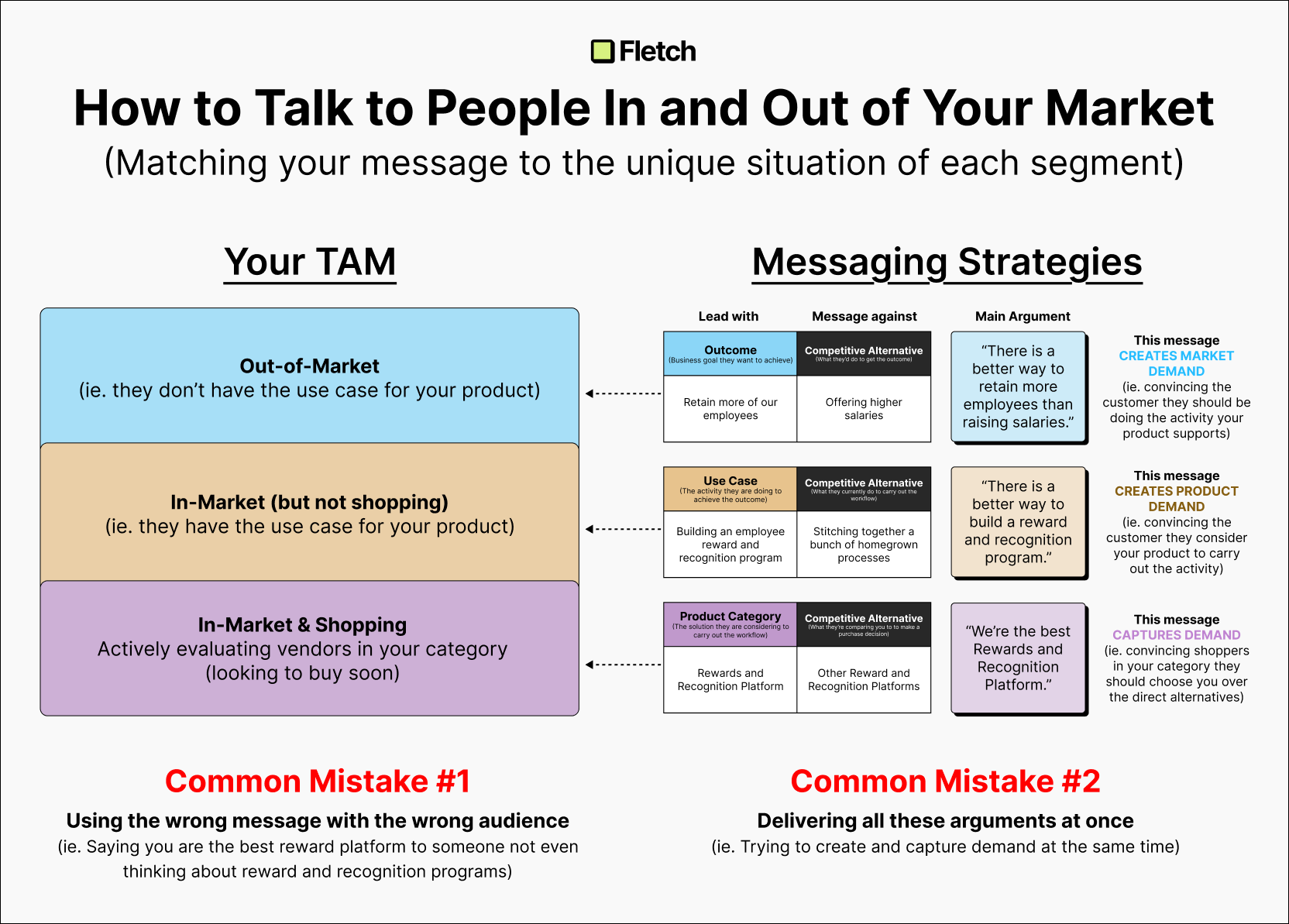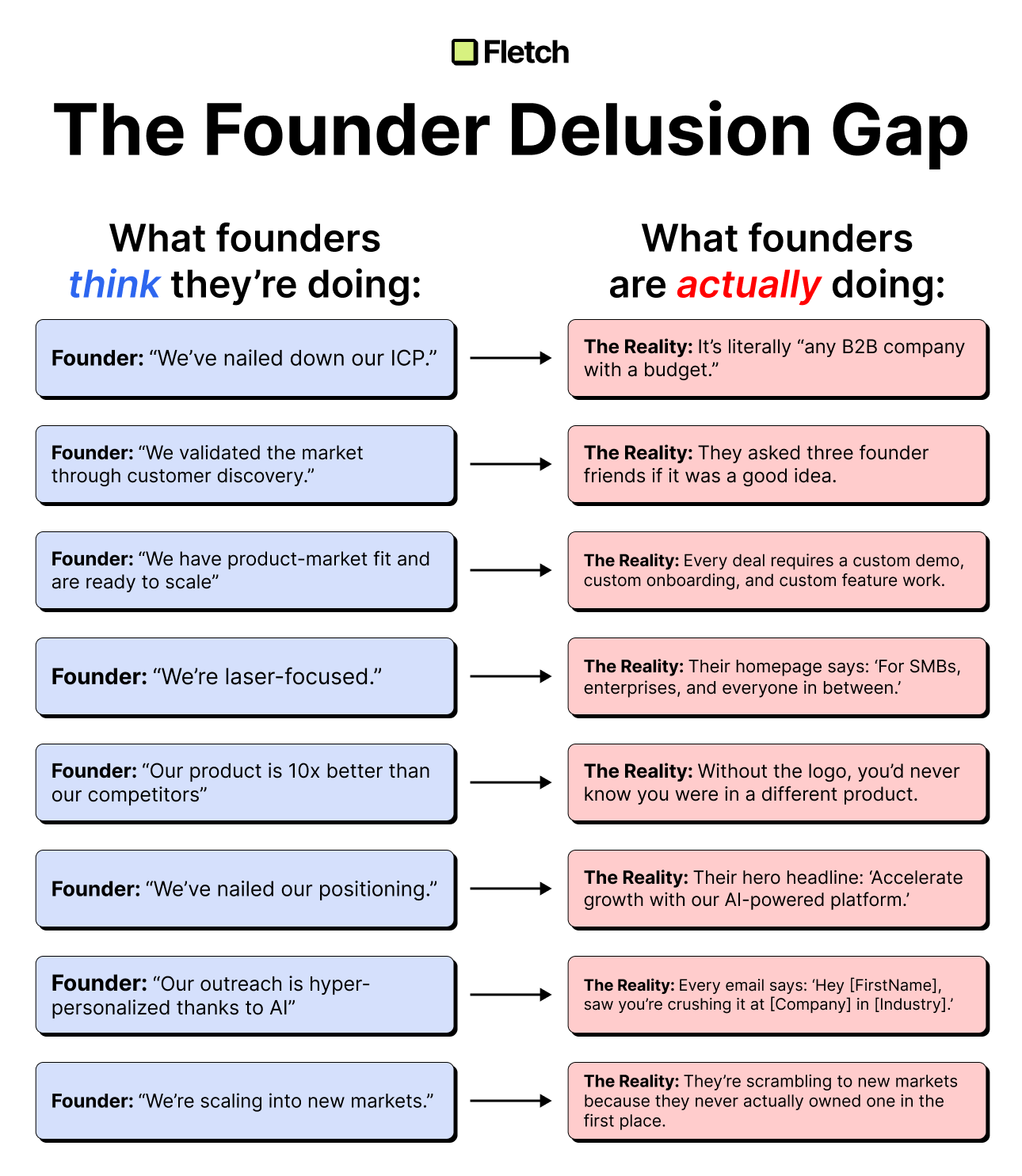4 Homepage Section Variations


What should you put after the hero screen of your homepage? 🤔
↳ Here are 4 variations (and why you should use one over the other) ✅
Most people focus their attention above the fold (for good reasons).
After all, if you get THAT wrong, people will never scroll down to see the rest of your page.
But assuming you NAIL the hero, what comes after becomes crucial in determining whether or not people click your CTA.
Here are four variations of the types of sections to include:
1️⃣ How It Works
→ Each sub-section here should focus on what customers will be able to DO with the product (what we call capabilities) and highlight a unique feature.
→ This can be helpful if your product is bringing something new to the table
(or your product category isn't very mature.)
2️⃣ Use Cases
→ Each sub-section here explains different use cases
→ This works well if you have a horizontal product that can be used for VERY different reasons.
→ You will likely only be able to highlight a capability (or collection of capabilities) that accomplish the use case rather than getting down to the individual feature level.
3️⃣ Features
→ Here, you highlight the presence of specific features that are highly desirable (and already VERY well understood)
→ This only works if the product category is extremely mature (think car companies saying their car has "All Wheel Drive")
→ You should share a benefit that results from this feature
4️⃣ Results
→ This is what EVERY startup does (and it's likely the worst option in 95% of cases).
→ This approach of sharing hard ROI numbers matters when trying to convince CFOs (or other far-removed decision makers) in the final stages of a sales cycle and likely is misplaced by being included on the homepage
→ If it MUST be included (likely to make your startup's internal stakeholders feel good), it should come much further down after all the MORE IMPORTANT questions have been answered (i.e. what is the product, how would I use it, why would I use it, etc.)
- -----------
Fletch Terminology & Color Code:
🟨 Target Customer
↳ who you're targeting (mix of role, team, company type, industry, or context)
🟧 Capability
↳ what you literally do with the product
🟩 Feature
↳ the technical aspects that make the capability possible
🟦 Benefit
↳the outcome of using the capability
🟪 Product Category
↳ what "shelf" your product lives on in the minds of your target customer
🟫 Use Case
↳ a specific scenario explaining how the product as a whole can be used to solve a user's problem or achieve a goal

Ben Wilentz
Founder, Stealth Startup